OSL Shader#
It is also possible to create your own nodes using Open Shading Language (OSL). These nodes will only work with the CPU and OptiX rendering backend. OSL was designed for node-based shading, and each OSL shader corresponds to one node in a node setup. To add an OSL shader, add a script node and link it to a text data-block or an external file. Input and output sockets will be created from the shader parameters on clicking the update button in the Node or the Text editor. OSL shaders can be linked to the node in a few different ways. With the Internal mode, a text data-block is used to store the OSL shader, and the OSO bytecode is stored in the node itself. This is useful for distributing a blend-file with everything packed into it. The External mode can be used to specify a .osl file from a drive, and this will then be automatically compiled into a .oso file in the same directory. It is also possible to specify a path to a .oso file, which will then be used directly, with compilation done manually by the user. The third option is to specify just the module name, which will be looked up in the shader search path.
Color Setting#
bpy.context.scene.view_settings.view_transform = "Standard"
Render Engine#
Set render engine to cycle.
bpy.context.scene.render.engine = "CYCLES"
OSL Support#
Enable open shading language for cycle.
bpy.context.scene.cycles.shading_system = True
Load ols files#
Load all the .osl file needed in this example to blender data-blocks.
The files can be found in examles/ols folder of the repo.
from pynodes.utils import load_text
import os
load_text(f"{os.getcwd()}/examples/osl/castironcover.osl")
load_text(f"{os.getcwd()}/examples/osl/checker.osl")
load_text(f"{os.getcwd()}/examples/osl/noise.osl")
load_text(f"{os.getcwd()}/examples/osl/colorname.osl")
load_text(f"{os.getcwd()}/examples/osl/colorrange.osl")
load_text(f"{os.getcwd()}/examples/osl/diamondplate.osl")
load_text(f"{os.getcwd()}/examples/osl/dots.osl")
load_text(f"{os.getcwd()}/examples/osl/droplet.osl")
load_text(f"{os.getcwd()}/examples/osl/droplets.osl")
Define Shaders#
castiron_cover
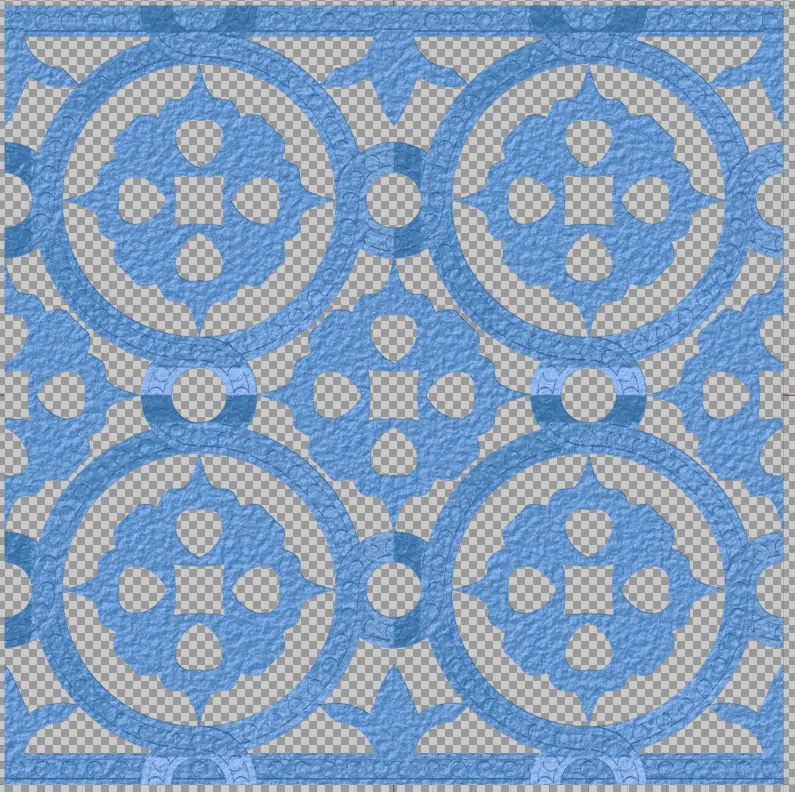

@tree
def castiron_cover():
"""@material"""
with frame("Castiron Cover"):
node = ShaderScript(script="castironcover.osl", vector=TextureCoord().uv, scale=1)
factor = node['Fac'].Float
with frame("Normal"):
normal = (factor + NoiseTexture(scale=100).fac * 0.06).to_normal(distance=0.1)
with frame("Diffuse and Glossy"):
shader = MixShader(BSDF.Diffuse(color="#1b7cb4", normal=normal, roughness=0.4), BSDF.Glossy(normal=normal, roughness=0.3), 0.2)
with frame("Switch Transparent"):
shader = MixShader(shader, BSDF.Transparent(), factor.less_than(0.005))
return shader
checker_board
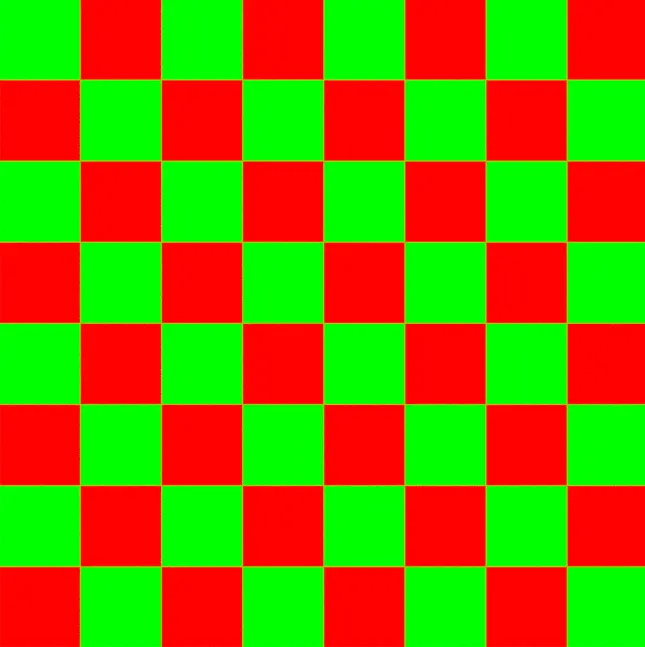
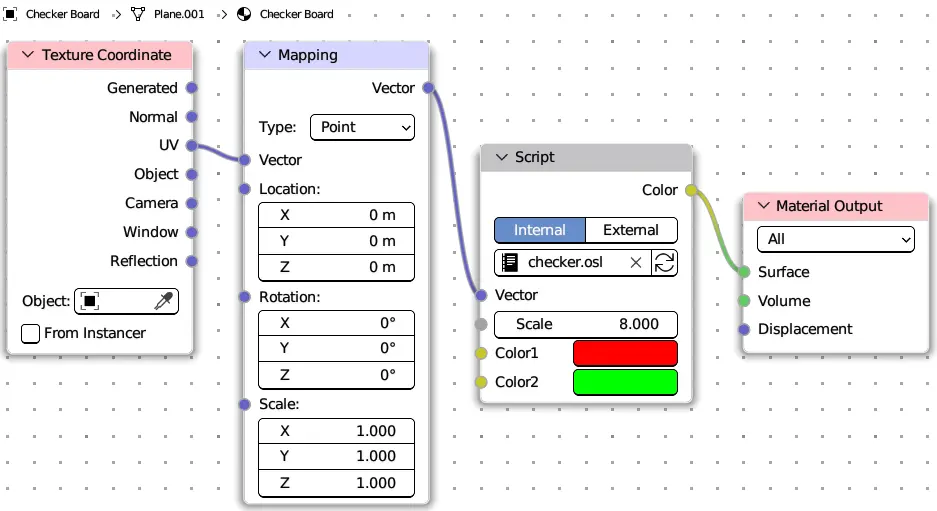
@tree
def checker_board():
"""@material"""
node = ShaderScript(script="checker.osl", vector=TextureCoord().uv.mapping())
return node["Color"]
color_range
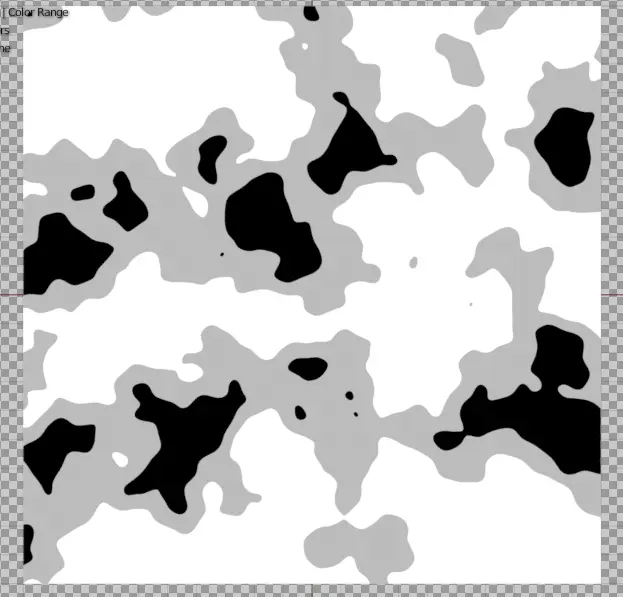

@tree
def color_range():
"""@material"""
node = ShaderScript(script="colorrange.osl", value=NoiseTexture().fac, low=0.4, high=0.5)
return node["Color"]
Other examples
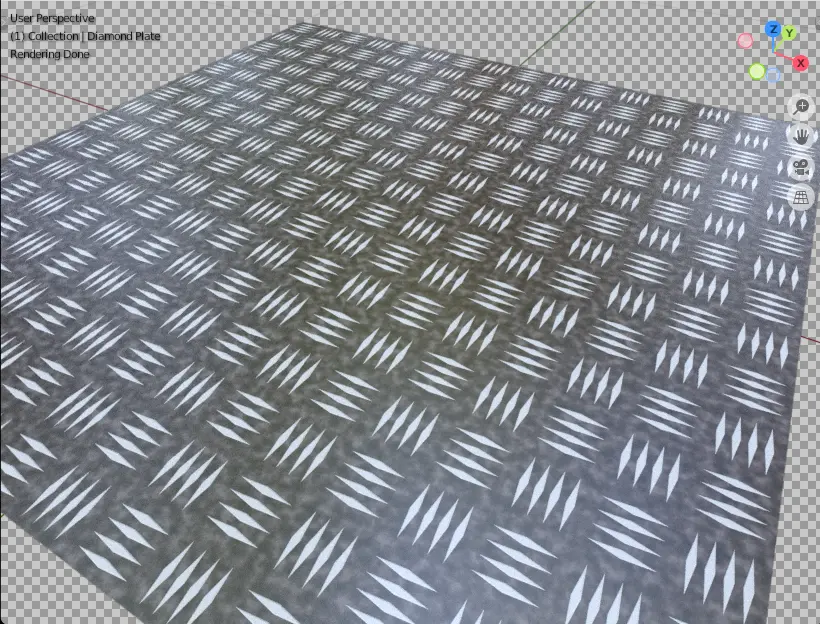
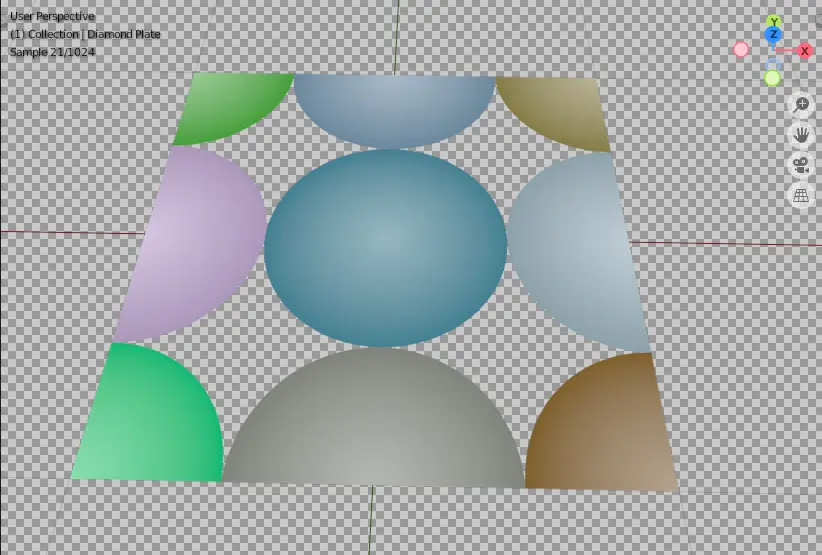
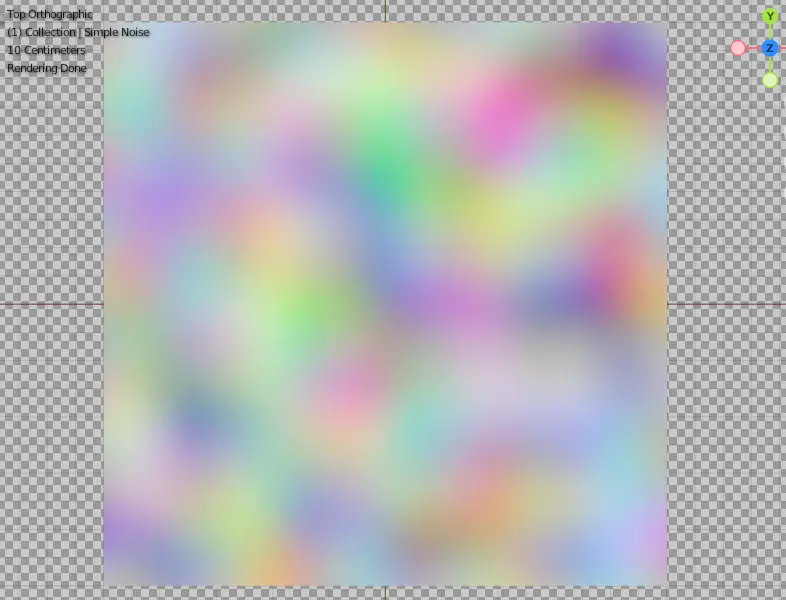

@tree
def color_name():
"""@material"""
with frame("Only CPU"):
node = ShaderScript(script="colorname.osl", file_path=f"{os.getcwd()}/examples/osl/colors.xml")
return node["Color"]
@tree
def simple_noise():
"""@material"""
node = ShaderScript(script="noise.osl", vector=TextureCoord().uv.mapping())
return node["Color"]
@tree
def dots():
"""@material"""
with frame("CPU only"):
node = ShaderScript(script="dots.osl", pos=TextureCoord().object.mapping(), scale=1)
factor, color = node['Fac'].Float, node['Color'].Color
shader = MixShader(factor, color)
with frame("Black background to Transparent"):
shader = MixShader(shader, BSDF.Transparent(), factor.compare(0, 0))
return shader
@tree
def diamond_plate():
"""@material"""
vector = TextureCoord().uv
node = ShaderScript(script="diamondplate.osl", vector=vector, scale=16)
factor, disp = node['Fac'].Float, node['Disp'].Float
with frame("Factor to Color"):
factor = (factor + NoiseTexture(vector=vector, scale=100).fac * 0.3)
color = factor.color_ramp_with_position(
[(0.063, "#000000"), (0.199, "#613B35"), (0.643, "#ffffff")],
interpolation="B_SPLINE"
)
with frame("Displacement to Normal"):
normal = disp.to_normal(strength=0.51, distance=0.1)
with frame("Mix Shader"):
shader = MixShader(BSDF.Diffuse(color, 0.1, normal), BSDF.Anisotropic("BECKMANN", roughness=0.316, anisotropy=0.2), 0.4)
return shader
@tree
def droplet_wrapper(pos: Vector, time: Float = (0.3, 0, 2), end_time: Float = 2, spread: Float = 1):
"""@shader"""
node = ShaderScript(script="droplet.osl", pos=pos, time=time, end_time=end_time, spread=spread)
return node.height
@tree
def water_droplet():
"""@material"""
height = droplet_wrapper(pos=TextureCoord().uv.mapping())
shader = BSDF.Glossy(normal=height.to_normal(strength=0.1, distance=0.1), roughness=0.0001)
return shader
@tree
def droplets_wrapper(pos: Vector, drops: Integer = 3, time: Float = (0, 0, 10), end_time: Float = 10, spread: Float = 0.03):
"""@shader"""
node = ShaderScript(script="droplets.osl", pos=pos, drops=drops, time=time, end_time=end_time, spread=spread)
return node.height
@tree
def water_droplets():
"""@material"""
height = droplets_wrapper(pos=TextureCoord().uv.mapping())
shader = BSDF.Glossy(normal=height.to_normal(strength=0.1, distance=0.1), roughness=0.25)
return shader